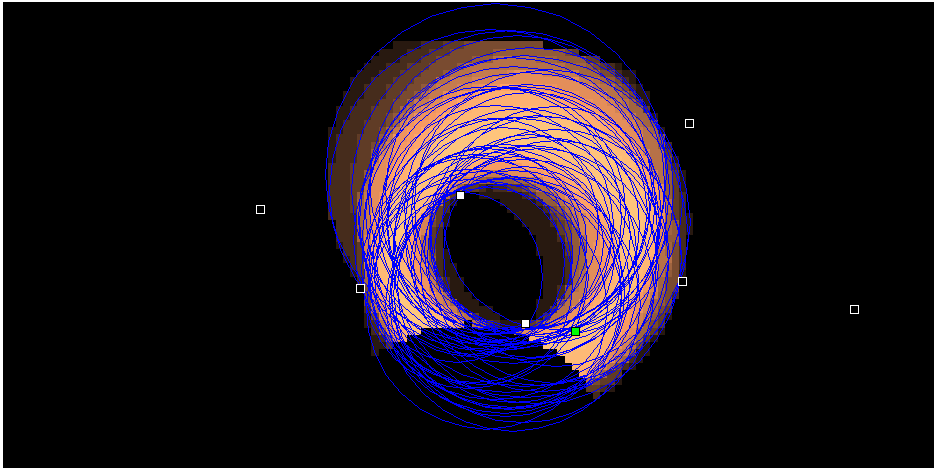INSTRUCTIONS FOR NEWLY ADMITTED INTERNATIONAL STUDENTS
(Obtaining the U.S. visa and Entry to the United States)
Students who are applying for the *F-1 or the *j-1 visa in their home country;
(*Note: If you have the I-20 form, you will apply for the F-1 visa. If you have the DS-2019 form, you will apply for the J-1 visa.)
Documents needed:
- Valid passport from your home country
-Certificate of eligibility:*I-20 form[3 pages] or *DS-2019[2 pages]
-Letter of admission from the University and any other official letters that may have been sent to you by the University.
-Evidence of financial support (bank statements, letters of assistantship, sponsorship, and any other proof that you have sufficient funds for educational and living expenses)
-Any evidence that you might have to demonstrate that you have strong ties to your home country and that you plan to return to your home country at the conclusion of your study and any period of authorized employment.
After receiving your Certificate of Eligibility (Form I-20 for F-1 students, or Form DS-2019 for J-1 students or scholars) from the University Admissions Office, you must obtain (or already possess) a passport from your own government , and the United States (U.S.) visa from the U.S. Embassy or Consulate nearest your place of residence.
The earliest you can apply for the U.S. visa is 90 days prior to the starting date on the certificate of eligibility (I-20 or DS-2019).
If your dependents (spouse or/and children) travel to the U.S. with you, each dependent must have a separate I-20 or DS-2019. Students should budget for at least $4000 per dependent per year for living expenses. If you did not request an I-20 or DS-2019 for your dependents at the time of admission, please contact the appropriate (Graduate or Undergraduate) Admissions office:
How to obtain the U.S. visa:
1. Contact the United States Consulate or Embassy near your residence in your home country to learn the correct procedure and to make an appointment, if necessary.
2. Pay the SEVIS I-901 fee required of all new students and exchange visitors with a form I-20 or DS-2019 issued on or after September 1,2004. (For a general overview of the fee payment process, see http:/www.ice.gov/graphics/sevis/i901/faq4.htm#_Toc81222043.)
3. When you arrive at the consulate/embassy, make sure that you have all of the above documents (including a receipt for the fee) to present to the officer who is processing your visa request.
4. If you are granted the visa, it will be affixed to your passport. It will state the number of entries that you have been granted and an expiration date. If an “M” appears under the number of entries, it means “multiple” entry.
This was one of the document I received with my I-20. Please feel free to share with your friends.
Thanks to my wife for typesetting it.
The information provided here might not be complete. Please use the information with caution. Good Luck!